| |
| |
| Sign Designing Tips |
When designing a sign there are a few things to consider to make an appealing visible sign.
- Use contrasting colors: A dark color on a dark background is difficult to read even up close. Consider a drop shadow or outline using a different color in this situation. Using contrasting colors is the easiest way to create a more visual appealing sign.
- Avoid script fonts:Fonts that cursive style are more difficult to read from a distance although make for a nicer looking sign if able to be viewed up close.
- Use the design same feature: When you add a golf sign to your cart, click the design same button to immediately design another sign using the same settings as the one you put in your cart.
- Maximize Imprint: You want to fill as much of the sign as possible with your sponsors name. If the sponsor name consist of more than one word, consider breaking it up on more than one line to allow the font size to become larger.
- Choose the right sign template: If you have alot of sponsor logos to upload consider using a template that has a white background. This will hide the white box that is usually shown when you upload an image on a sign.
- Bigger is better: In the sign industry we always get the question, "What size do you recommend?". Our answer to that is the bigger the better. Bigger signs are able to be read from further away. This is especially true with banners. Banners that are to be hanging outdoors we recommend at least a 3'x10'
|
|
Our Golf Designer allows you to customize the imprint of your golf sign using any of the fonts on our web site. Colors and basic layout can be changed using the designer. We provide a "what you see is what you get" experience. Once you have added your sign to your shopping cart and checkout, we produce your sign, and ship in 2 business days. All golf signs come with 1 step stake per sign.
Plan ahead! Shipping can get expensive with alot of signs, so we recommend planning ahead if at all possible to avoid expedited cost. We can rush out signs if you have some last minute sponsors, please call us (do not email).
|
What is the sign made out of ? |
Our golf signs are made out of a commonly used material known as corrugated plastic. This plastic is 4mil thick with vertical flutes. The flutes are similar to what you would see in cardboard except large enough to slide the step stake into. All of our golf signs are printed on white corrugated plastic.
|
|
How does the sign mount on the step stake? |
The sign simply slides onto the step stake.
|
|
The Golf Designer doesn't seem to be working right? |
We support Internet Explorer IE 5.5 or later, Mozilla Firefox, or Safari. Please update your browser to the newest version if possible if you are not using one of these. Make sure javascript is enabled, you should receive a message alerting you if it is not.
Be sure you are clicking outside of the text box after you change your text, this will refresh the page for you.
|
I am typing but the preview isn't changing? |
The preview on the right does not change until you click outside of the text box you are typing in. This causes the page to load the updated image. Users on high speed broadband should see an preview rather quickly. If you use dial up internet it will take a few seconds for the new image to load.
|
Why does my text change size? |
The golf designer fits your imprint text as best it can in the to the space available text area. If you try to type to much on one line the font size is automatically decreased so it will fit. We make this as easy as possible to use therefore the text is automatically centered on the sign and made as large a possible. If you can't situate the text to your liking using the designer you can contact us to set up the specific design for you. Alternatively, you can place your order and leave a comment using the "comment" feature when you checkout. We will make the necessary changes when the order is produced.
|
I can't get the layout I want using the designer? |
The Golf Designer is only capable of doing basic layout adjustments. We do this to keep it easy to use for everyone.
Tips for more advanced text placement:
- Spaces can be added before or after text to force the designer to move your text left or right
- Spaces can be added by pressing the enter key above and below your text to shift it up and down
The key thing to remember, what you see is what we will produce. If it doesn't look right when you order it and we have no comment on the item it will be produced like you see.
We highly recommend trying to come up with a design you are pleased with using the designer, however, if that isn't possible we will be happy to help you place your specific text at no extra charge. Please contact us by phone or email.
|
I have event sponsors with their own logo, how do I order? |
We can do event sponsor logos with no problem, In fact we charge NO EXTRA to place custom logos on our golf signs or banners. However, it is very important we get adequate artwork to print. If you are positive you have artwork that is ready to print (a.k.a "Camera Ready") place your order as normal picking your specific background template and title. Where the logo will be placed, leave this BLANK. During checkout in the shopping cart, click the "comment" button and inform us that you will be sending artwork to be placed on these signs. We will review the artwork before printing and let you know if there is any issues.
The red arrow below shows where the leave comment button is. You can leave a comment for each of your signs, or just one.
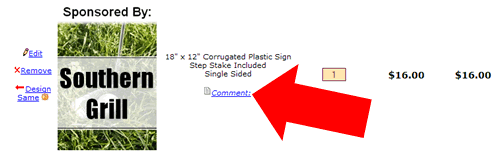
Artwork Requirements:
• Vector based formats are preferred such as ai, eps, cdr, pdf
• Raster formats such as jpg, gif, tiff, png can be used, however they must be high enough quality to print. We will inform you if your artwork is not high enough quality.
Artwork can be emailed using our contact email.
It is usually helpful if you send your artwork to us before you order and we will tell you if there is any issues.
|
